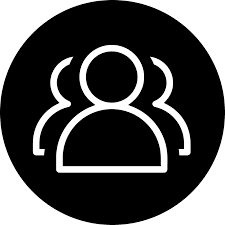Are you tired of unreliable offline experiences, slow loading times, and limited
reach on the web? Let’s discuss progressive web apps (PWAs) as the future of web development. They are a powerful solution to bridging the gap between websites and native apps. PWAs work like a native app, are discoverable through search, and are accessible offline. With PWAs, you can boost engagement, reach a wider audience, enhance user experience, and transform your web presence. This article will tell you all about PWAs, including their benefits, and guide you on how to build your own PWA.
Benefits of Progressive Web Apps
PWAs have many benefits. Some of them are discussed as follows:
Installable
PWAs do not require installation in the traditional sense. There is no need to visit an app store like Google Play or Apple’s App Store to download an app. PWAs can be accessed online like a regular website. When users visit the website, they will get a prompt to add the website to their home screen. When they do so, it will behave like a regular app, with an immersive full-screen experience. They will get access to all its features and contents. This benefits users as PWAs don’t take up space like a native app does. The installation process is also very simplified.
Offline Accessibility
One of the most attractive aspects of PWAs is their offline accessibility. Users can use PWAs without an internet connection once they add them to their home screen. This means that users can make purchases, interact with features, and browse content precisely the same way as when they were online. This is very advantageous for users who live in areas with limited connectivity. Users can also benefit from PWAs while traveling. It also eliminates user frustration and ensures a consistent user experience regardless of network connections.
Push Notifications
It is vital for success to stay engaged with your users. PWAs use push notifications to deliver real-time news and updates straight to the user’s device. You can inform them about special offers, new content, and promotions, helping drive higher conversion and engagement rates.
PWAs will also send personalized notifications to users, informing them about new products, sending breaking news updates, or reminding them about abandoned carts. It incentivizes them to return to the app more frequently, increasing user interaction and retention. PWAs allow you to connect with your audience more successfully and build stronger relationships.
Faster Performance
Native apps and websites often have longer loading times, which leads to increased bounce rates and user frustration. PWAs, however, are designed for responsiveness and speed. PWAs use caching mechanisms and service workers to prefetch resources and content. This reduces loading times by a large margin. Faster loading times result in a smooth, app-like experience. With PWAs, your animations will work smoothly, and interactions will not feel forced. Websites can’t match this level of performance.
Improved Discoverability
Nowadays, the online landscape is very competitive. Discoverability is essential to be better than your competition. PWAs have indexed content and an app-like structure, benefiting their SEO. They are more likely to appear higher in search engine results, which makes it easier for users to find your website. Users can also share their PWA through social media and links. This will also help improve its visibility and reach, thus increasing traffic to your website.
Wider Reach
You can reach a wider audience with PWAs. They are compatible with most
operating systems and modern devices, including smart TVs, desktops, tablets, and smartphones. This ensures a consistent and optimal user experience across all platforms. You’ll be able to tap into a broader user base. It will expand your reach beyond traditional online platforms. This will allow you to unlock new market opportunities. User satisfaction and engagement will also increase.
How to Build a Progressive Web App: A Short Guideline
Now, we’ll discuss how to build a PWA. There are four main steps.
Define Your PWA Strategy
The first step to building a PWA is the most important. You will need to identify your goals and your target audience. What are you hoping to achieve with your PWA? Do you want to improve brand awareness, increase engagement, or drive conversions? Once you understand your goals clearly, you can determine the features and functions you want to include in your PWA. Take care that you don’t overload your PWA with unnecessary and excessive features. Focus on those most valuable to your audience and support your overall goals. You should also plan for offline usability at this stage. Identify the key features and content that should be usable offline. Once you have done this, you can choose your caching strategy.
Implement Core PWA Features
The second step to building your own PWA is implementing PWA core features. These include service workers, web app manifest, and HTTPS.
Service workers are necessary for offline usability, while your web app manifest allows your PWA to be accessed like a native app. HTTPS is essential for secure connectivity.
Optimize Performance
Next, you will need to decide on caching strategies for your PWA. You should also focus on using optimization tools to reduce image size. Code minification and optimization are also required to improve loading times.
Design for Engagement
The last step of developing your own PWA involves its design. You must decide on its design to make it feel like an app. Also, make it accessible for all devices.
In conclusion, PWAs will revolutionize your web experience. It provides users with dynamic and interactive experiences that adapt to their preferences. They also give your business the tools to improve user engagement, drive conversions, and reach a wider audience. You can enhance user engagement with the WooCommerce Product Labels plugin or the WooCommerce Loop Description extension. As technology evolves, embracing PWAs is not simply a trend but a necessity. Thus, your business needs to start using PWAs today.